Online Shop Guide
Account registration
About the ▶ eJPC account
The account registration is free, and there is no need for membership fees or annual membership fees.
Your order can be simplified by registering your order history from your account, issuing receipts, and pre-registering your destination information.
*It is different from the pay-based Membership System.Please accept this request.
▶ Account registration method
- Open a login window from the My Account link at the top of the site.
- At the bottom of the window, "Create an account" link will move to the account creation window.
- Enter your name, your email address, any password, and click the "Create Account" button.
- As you are logged in with the input information, please provide the necessary information, including the address, etc., from your account, "Check Registration Information".
If you cannot log in to the ▶ account
If you are unable to log in, you might have the following reasons:
-
If the login information for your input is incorrect
*If your password is different from your registered email address, you will be logged in as a login error.If you forget your password, you will be able to make a change in the password reset on the login window.I'd like to reset your password from the confirmation email. -
If account registration is not complete
*If you have not registered your account when you used your account before, please re-register your new account.
Search for a product
Search for ▶ keyword
Search the search window at the top of the site (or the worm button on a smartphone) by entering a keyword (such as the name, item number, etc.) for the item that you are looking for.
The products that are registered with your site are listed with the keyword.You can filter the displayed search results by manufacturer name or category, and narrow down the search results.
▶ Look for categories
You can display a list of products by specifying the desired category, such as the "≡ Menu" button on the top left of the page (or "≡" for a smart phone), a list of category icons, or a list of items to be used for each department at the bottom of the page.
Similar to keyword searches, you can use the filter function to narrow the display items.
▶ If the desired product was out of stock
When a product is repurchased, you may want to inform you of the receipt of the receipt for your registered email address.
The application will only be registered by clicking the "Re-receipt notice" button on the details page of the product that is requested to be notified, and by entering the name and e-mail address.
[Note]
- Depending on the product, the sale may not be reloaded and the sale will be terminated.I will not be in touch with you at this time.
- The re-receipt email will inform you of the rereceipt of the product, and you cannot make a reservation.
- Due to the receipt number of the product, you may be sold out as a result of the receipt of the re-receipt email and the site you are seeing.
▶ If you could not find the product you wanted
Please contact us via email and email.
For products with no registration, it is possible to handle cases where small amounts of inventory are held, or the customer can handle the products from the vendor.
Order procedures
▶ [STEP1] Log in to the STEP1 account
If you have an eJPC account, you are logged in.
* You can do your shopping without having to register your account.
▶ [STEP2] Select the desired product
On the product page for the desired product, add the product to the cart.If you are buying more than one product, continue to add other products to the cart.When you have finished selecting products, check the products in the cart, and then proceed to the purchase process.
▶ [STEP3] Specify the destination
Select the ship-to address, or add a new one, and proceed to specifying the shipping method.
▶ [STEP4] Specifying the delivery method
You will be presented with a choice of delivery methods according to your notification.
Select the delivery method you want and go to the Specify Payment Method display.
▶ [STEP5] Specify the payment method
The payment method is available for various online payment, including credit card payment, bank transfer payment, and PayPal PayPay.Please select the payment method you would like to make for your convenience.
In addition, the screen switches to the payment method, so please follow the instructions on the screen and select or proceed with the required information.
[Available credit cards]



*Prepaid cards and debit cards of the above brands are also available.
[Available online payment methods]








-Cautions:In the case of a bank transfer, within a week after the order becomes final and binding (if the deposit is not made available, it will be canceled)You may not be able to deliver the receipt of the receipt upon receipt of the receipt of the receipt of the inventory after receipt of the receipt of the money.
▶ [STEP6] Order procedure completed
All order procedures have now been completed. You will receive an email confirmation message immediately after you complete your order.
If your order is out of reach after two or more days of your order, you will be very afraid.This pagePlease confirm your order number and specify your order numberContact FormPlease contact me.
If you have a spam mail setting, you may not receive email, so please check your mail settings.
Mail source domain:@komakimusic.co. jp
Attention
Product inventory is not guaranteed even if you have completed the purchase process, even if you put the product in the cart on the system.
Also, if there was a shortage of inventory at the time of the completion of the purchase procedure, it may not be possible to purchase it.Please be careful.
If the product is removed from the cart due to the following reasons, please note that there is no measure to bring the product back to the cart in either case, so please accept this.
- When Cart Expired
- When a special product with a limited number of sales is pre-determined and the purchase score is predetermined, the customer is trying to put the quantity beyond the rule set in the cart.
- If your environment is outside of our confirmation of operation.
- During the purchase process, improper operation, such as pressing the browser's "back" button, is performed.
- When you log in at the same account in multiple browsers at the same time
- If a server error occurs during the process of the customer's purchase.
- If other customers have completed the purchase process first, and the inventory of the goods is lost.
*Only on-line shopping orders are received for 24 hours, 24 hours a year, but each order will be based on the sales system of the actual store.Please accept this request.
What are the use of the coupon code?
When you run a campaign on the eJPC, you will be issuing a variety of coupons.
* There may be several coupons issued.I'd like to use your favorite coupom code.
*Multiple coupons may not be used at the same time, except for some exceptions.Please accept this request.
▶ [STEP1] Before the coupon code, add the product to the cart.
Copy the "Coupon Code" from Twitter, such as Twitter, or "Coupon Code" in the campaign information on the website, or add the products that you want to purchase to the cart before you can.
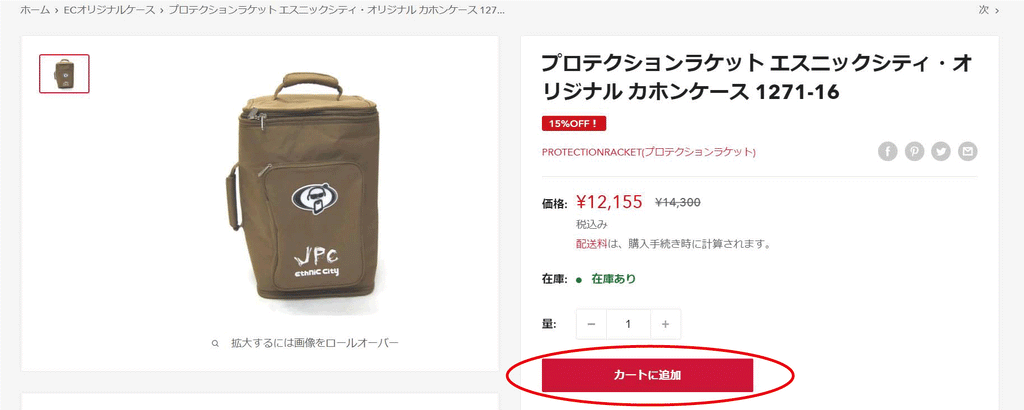
▶ [STEP2] Proceed to the Purchase Procedure.
Check the contents of the cart and proceed to the purchase process.
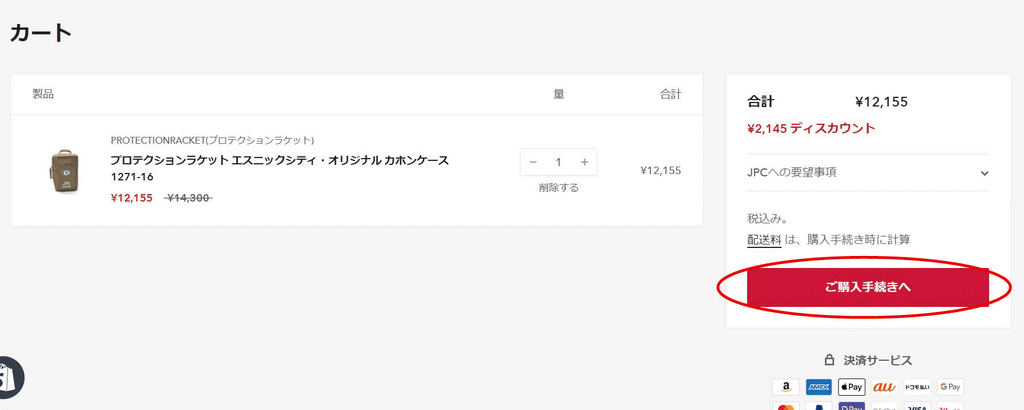
▶ [STEP3] Check the CoonCode entry column.

▶ [STEP4] Enter the coupom code and click Apply.

▶ [STEP5] Verify that the coupon code is taken into account.
